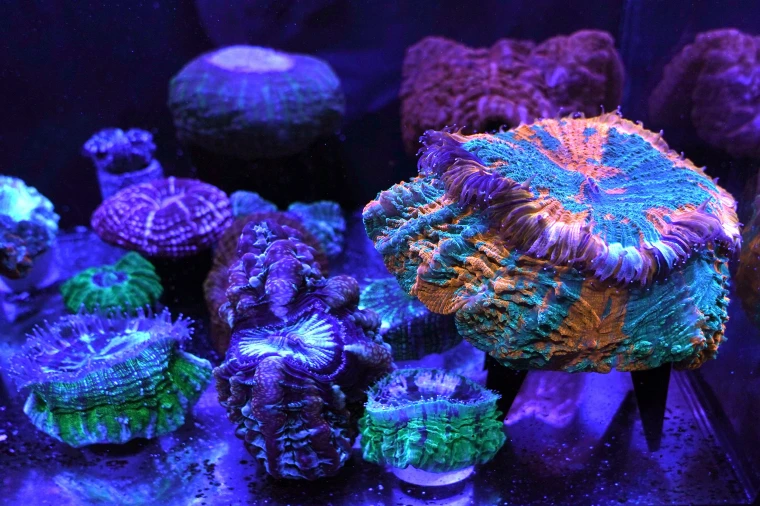What is the use Redfinger?
A cloud-based Android emulator called Redfinger can let you create a virtual cloud device that is reachable from anywhere and that you could use for anything. You can use it to run all Android apps on your Windows computer, laptop, and Android devices. Anytime, everywhere, you can connect to your cloud phone.
What Are The Benefits of REDFINGER:
Light-Weight Emulator:
It might be the least resource-intensive Android emulator, requiring the least RAM and no extraordinary hardware…

Authentic Android OS:
A fully functional Android OS emulator with root access and Google Play already installed, featuring a 100% native Android experience…

Cloud Gaming - Online 24/7:
A virtual Android phone with an ultra-fast internet connection is constantly ON thanks to “Android on a server.”

Why Choose Redfinger Cloud Android:

Safe and Secure, Reliable and Solid:
Redfinger uses a server-client architecture that is completely authoritative, eliminating any opportunity for hackers. Additionally, by hosting apps remotely, it prevents data breaches brought on by virus or actual data theft.

Seamless App/Game Compatibility:
Redfinger offers you an Android environment that runs in the cloud and the option to download apps straight from Google Play, which includes practically all apps and games with very few exceptions.

Parallel or Even Multiple Accounts:
You can manage however many cloud phones you desire using a single Redfinger account. Each cloud phone operates separately from the others. You can use different game accounts to log in or play different games.

Cross-Platform Android Emulator:
You may use Redfinger to run all Android apps on your Windows computer, laptop, and Android devices. Anytime, everywhere, you can connect to your cloud phone.